- First row is for symbols
- First column is for timestamp
- Fields are separated with either comma or tab
- NaN values should be represented with NaN or \N
- Classes for the symbols can be put on the second row and their id must be named 'classes'
Check your interested symbols
Paste ticker names in one column or separate them with commas (empty field means all tickers)
- stock day on a daily, weekly or monthly basis.
- calculate the value difference between adjacent time points.
- the lowest admissible correlation value for edges.
- percentage of available time points above which a symbol is qualified.
- are time series elements, a.k.a. signals, tickers(stock market).
It is suggested to set a high value in order to prune unnecessary edges. You can change the value in the setting menu later on.
Graph for time period: Value
Statistics
| Number of edges: | |
| Edge weights: | |
| Radius: | |
| Modularity score: |
Degree distribution
Heatmaps
Current file:
Class labels:
Debug Area: